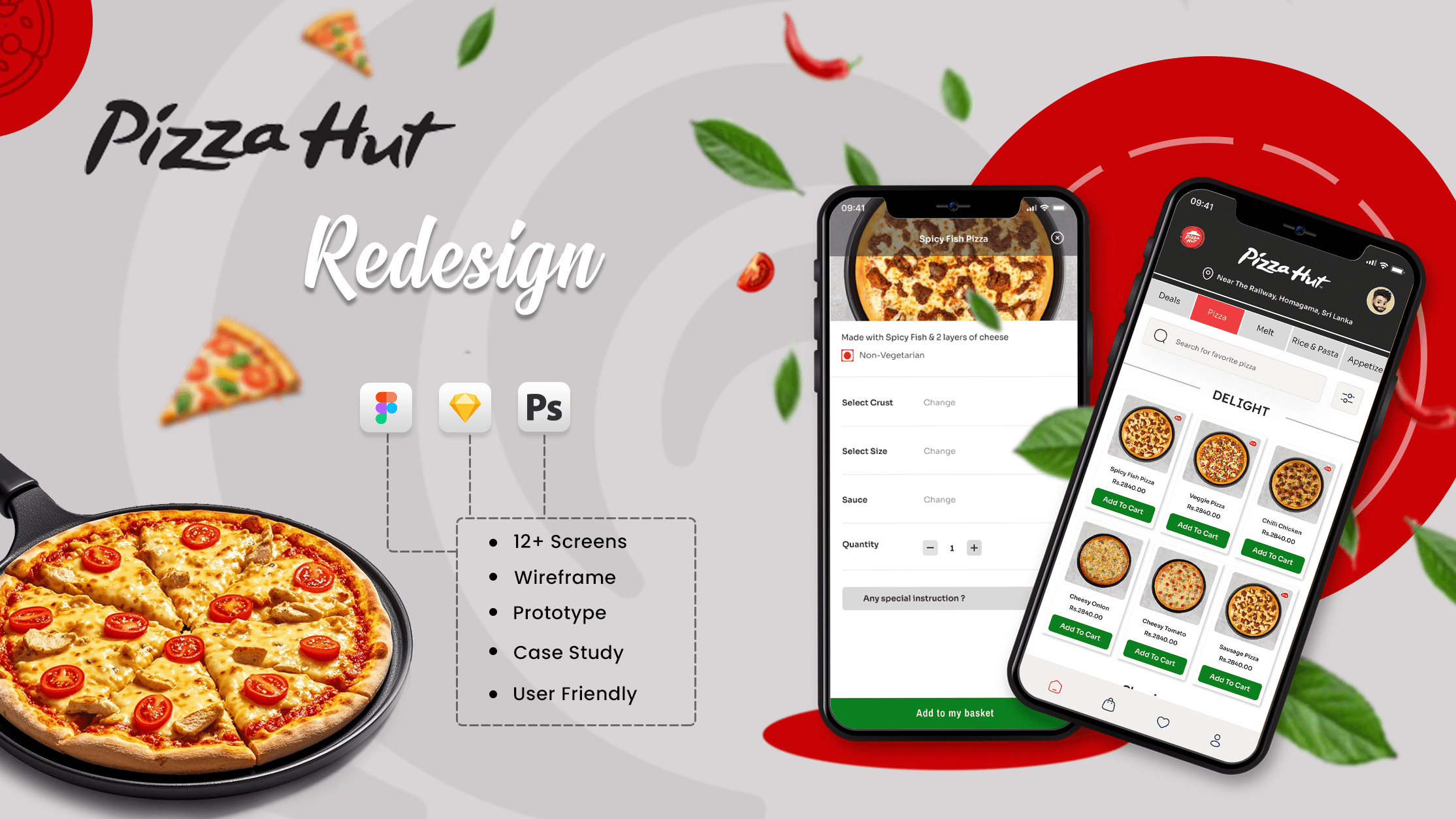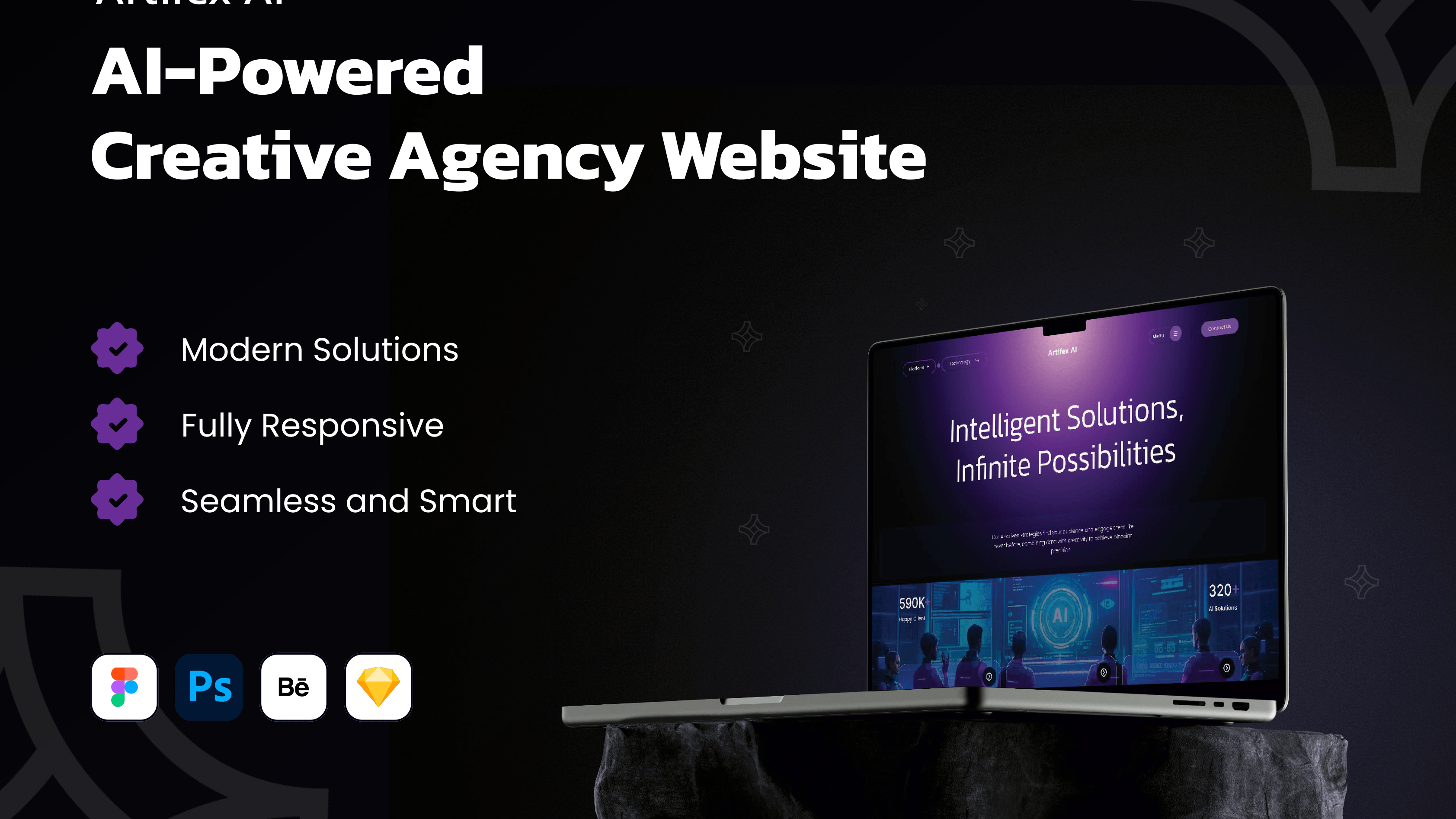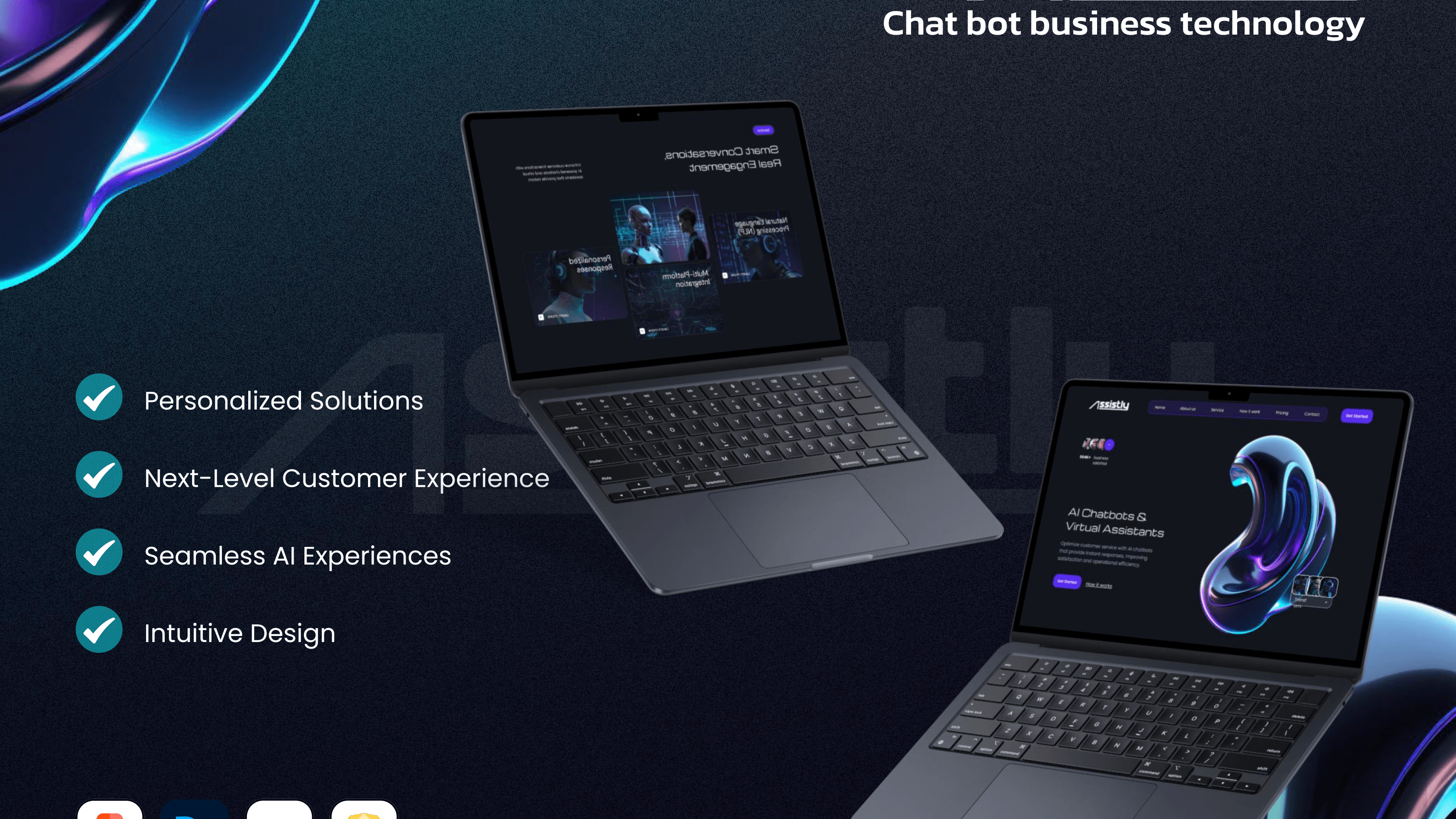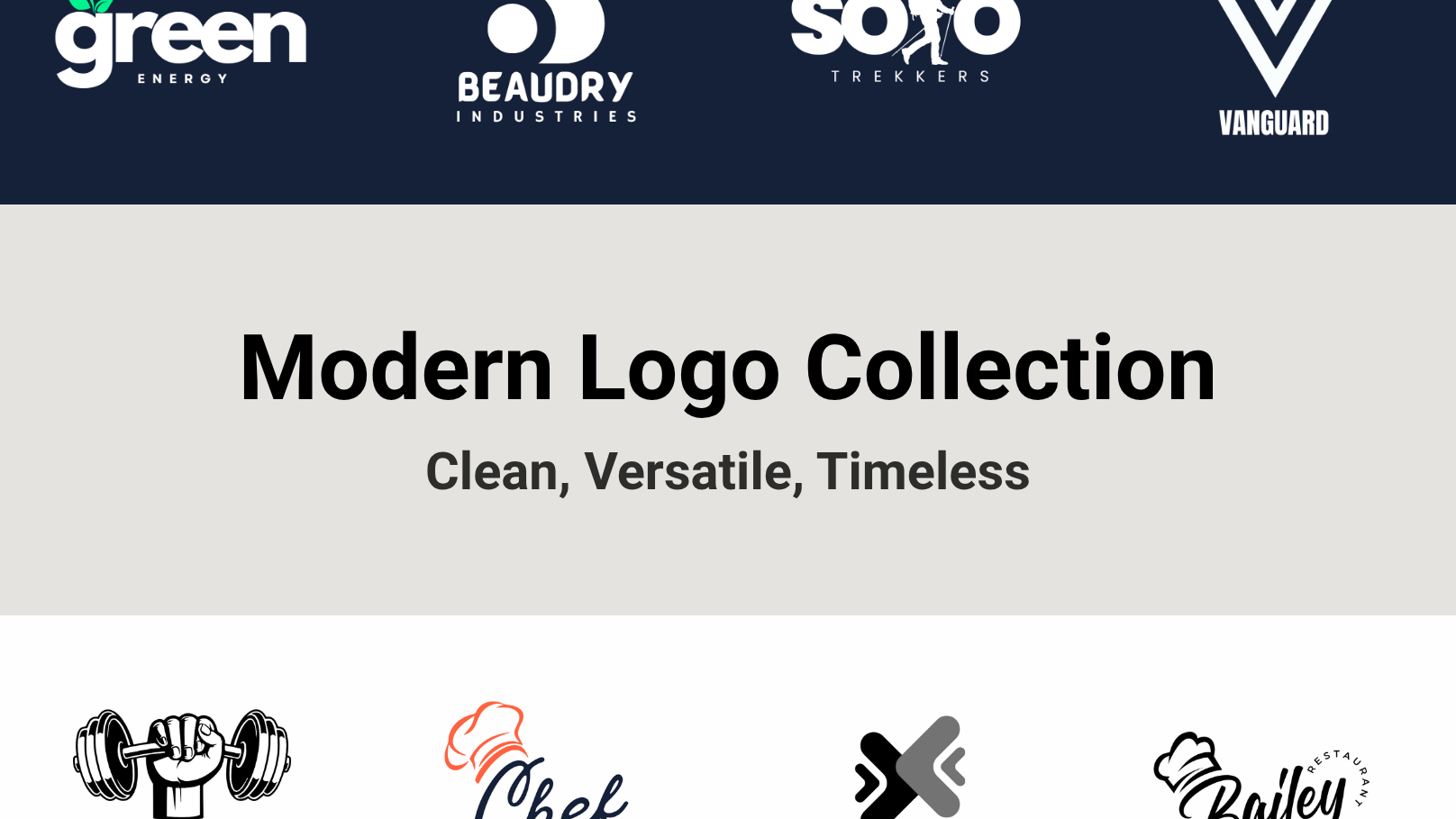Project Overview
Hook : Dive into 'Event Wiper', a comprehensive and intuitive UI/UX design for an event management system crafted to streamline event organization and enhance attendee engagement.
Problem Addressed : In today's fast-paced world, managing events efficiently, from planning to post-event analysis, can be complex. Event organizers often struggle with scattered information, manual processes, and a lack of real-time insights into their events and attendees.
Solution Offered : Event Wiper is designed to be a one-stop solution, providing event organizers with powerful tools to manage every aspect of their events – from Browse and booking to detailed attendee insights and performance tracking – all within a clean, user-friendly interface.
Goal of the Design : My goal was to create a modern, responsive, and highly functional interface that simplifies event management, improves user experience for both organizers and attendees, and offers actionable data for better decision-making.
Design Process & Methodology
Research & Discovery : Began by analyzing existing event management platforms and identifying common pain points for event organizers and attendees. Focused on key functionalities essential for a seamless event experience.
User Personas : Considered the needs of various user types, including event organizers (small businesses, large corporations, individual planners) and event attendees.
Information Architecture : Structured the information logically to ensure easy navigation and quick access to critical features, reflected in the clear sidebar navigation.
Wireframing & Prototyping : Started with low-fidelity wireframes to map out the core layouts and user flows before moving into high-fidelity mockups.
Tools Used : Figma for UI design, Adobe Photoshop for graphic elements.
Key Features & Design Highlights
Overview Dashboard
Purpose : The central hub for event organizers, providing a quick glance at key performance indicators and upcoming activities.
Highlights :
At-a-Glance Summary: Prominent display of 'Upcoming Events', 'Total Booking', and 'New Notifications' for immediate updates.
Monthly & Annual Analysis: Intuitive donut and bar charts for 'Monthly Analysis' (Meetups, Birthdays, Weddings, Conferences) and 'Annual Analysis' (events per month), offering clear trends.
Calendar Integration: A clean calendar view of June 2025 (or current month) to easily track event dates.
Activity Feed: Real-time 'Activities' section showcasing recent interactions and reviews, building trust and engagement.
Event Counter: A dynamic 'Event Counter' categorized by event type (e.g., Dinner, Wedding Functions) with counts, providing a quick summary of event volume.
Clean Layout: Utilizes white space effectively to ensure readability and focus on data.
Browse Event
Purpose: A user-friendly interface for finding and exploring upcoming events.
Highlights
Intuitive Search & Filter: Empowers users to quickly find events by 'Search by event name', 'Location', and 'Date'.
Dual View Options: Offers both 'Grid' and 'List' views for flexible Browse preference.
Engaging Event Cards: Visually appealing event cards with key information like event name, date, location, and prominent 'View Details' and 'Book Now' CTAs.
Detailed Event Page: A dedicated page for each event, providing comprehensive details, including 'Total Space', 'Available', 'Reserved' seats, and 'Location'. The large hero image sets the mood for the event.
Clear Call to Action: Prominent 'Book Now' and 'Share' buttons for seamless user interaction.
Event Details
Purpose: A management view for organizers to track the status of individual events.
Highlights:
Event Tracking Table: A clean and organized table displaying 'ID', 'Date', 'Name', and 'Status' of events.
Search and Filter for Organizers: Specific search and filter options for organizers (e.g., 'Payment Status') to manage their events efficiently.
Status Indicators: Clear color-coded 'Complete', 'Incomplete', and 'Pending' statuses for quick identification of event progress.
Grid/List Toggle: Maintaining consistency with the 'Browse Event' section, offering view flexibility.
Attendee Insights
Purpose: Provides organizers with valuable data and analytics on their event attendees.
Highlights
Comprehensive Demographics: Clearly displays 'Total Attendee' count with growth percentage, and a breakdown by 'Female', 'Male', and 'Other' genders, including their respective percentages and growth.
Age Distribution: An insightful bar chart visualizing attendee age groups (18-24, 25-34, etc.), crucial for understanding target audiences.
Engagement Trends: A detailed stacked bar chart showcasing 'Engagement Trends', allowing organizers to see how different categories of attendees are interacting over time (or across events, depending on how you define this metric).
Category Analysis: Three insightful donut charts for 'Female Attendee', 'Male Attendee', and 'Overall Analysis', breaking down attendee interests across 'Conferences', 'Music Event', 'Beach Party', and 'Expo'.
Data Visualization Excellence: Utilizes a variety of charts (bar, donut, numerical displays) to present complex data in an easily digestible format.
Actionable Insights: Empowers organizers to make informed decisions about future event planning, marketing strategies, and content tailoring.
Design Choices & Aesthetics
Color Palette: A harmonious blend of purple, white creating a modern, inviting, and professional aesthetic. The subtle use of accent colors for data visualization ensures clarity and emphasis.
Typography: Clean and legible typography Poppins enhances readability across all data points and textual content.
Iconography: Simple, consistent, and intuitive icons are used throughout the system to aid navigation and understanding without clutter.
User Interface (UI) Principles: Focused on a minimalist and clean UI approach, prioritizing functionality and user experience. Ample white space is utilized to reduce cognitive load and improve visual hierarchy.
Responsiveness: Designed with responsiveness in mind to ensure a seamless experience across various devices tablet views.
Challenges & Learnings
"One of the challenges was ensuring data readability across diverse charts, creating a scalable navigation, balancing aesthetics with functionality. I overcame this by iterative design, user testing mockups, simplifying complex data."
"Learned the importance of clear data hierarchy in dashboards, consistent interaction patterns, the impact of color on data interpretation during this project."
Conclusion
Event Wiper represents a thoughtful approach to modern event management, providing a robust yet user-friendly platform for organizers to thrive.
I hope you enjoyed this exploration of the Event Wiper UI/UX. Feedback is always welcome!